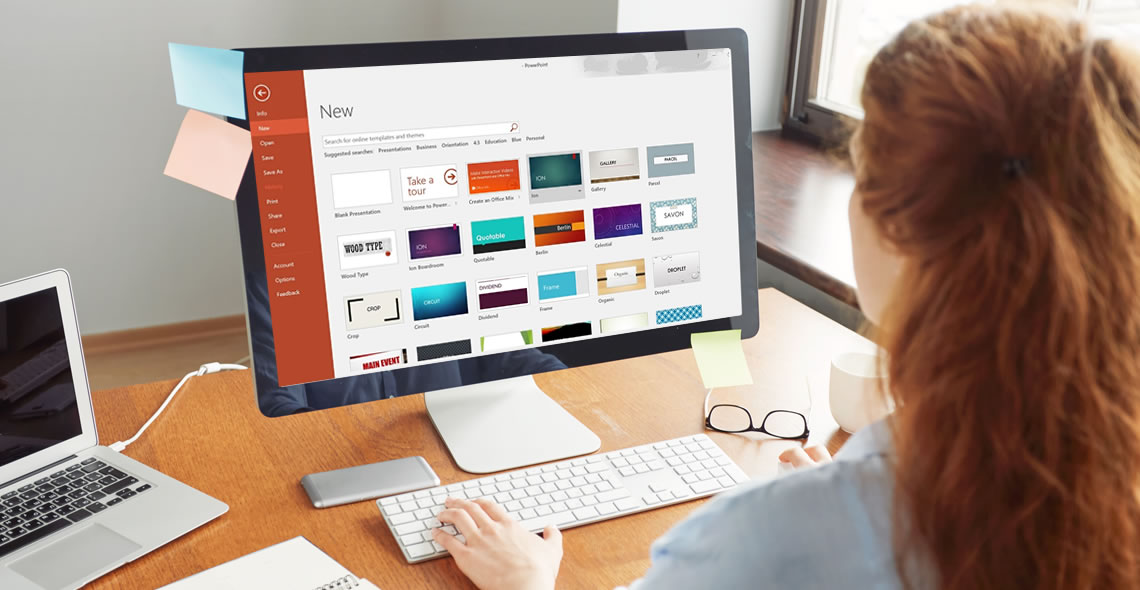Course Details
- Course Code: USFEC17PPT
- Location: Online
- Duration: 15 hours
- Cost:
- Qualification: All modern browsers and devices
Further Details
- Course Access: Lifetime
- Exams Included: Yes
- Compatibility: All major devices and browsers
Approved Course:

A006727
PowerPoint Certification
The PowerPoint Certification is ideal for individuals who would like to learn how to create and deliver multimedia presentations. This training course provides all the information you will need to begin using PowerPoint in a wide variety of careers.
PowerPoint is a program within Microsoft Office that can be utilised to create professional slideshows, videos and presentations. As you work through this course, you will gain a comprehensive overview of the different features including handouts, slide presentations and more. You will also acquire the skills necessary to add text, images and charts within your presentations.
As this is an online course, students are offered the unique opportunity to study the curriculum at their own pace. This means that course material is available 24 hours a day, enabling you to study anytime, anywhere.
Many students who take the courses are even able to continue working full time, while finishing their coursework in a reasonable amount of time.
Your coursework is accessible from any Internet-enabled device, and you will receive online support while you train. Additionally, you will find the course to be incredibly easy to navigate thanks to our flexible modules.
Upon course completion, you must pass a multiple-choice exam and then you will be awarded your certification. Once you receive your certification, you can print it from home or we can post it for you for a small fee.
What You Will Learn
The PowerPoint course has been written to provide students with the information necessary to create presentations and is designed to put you on the fast track to success.
This course covers the following information:
- How to create and save a PowerPoint presentation
- How to add, delete and arrange multiple slides
- How to insert charts, captions, quotes and name cards
- Inserting and formatting text within your slides
- Working with text alignment, bullet points, line spacing and columns
- How to utilise text direction and vertical alignment
- Inserting images, shapes, charts and creating photo albums
- How to insert online and screenshot images
- How to insert tables, text boxes, headers and footers
- Using SmartArt and other formatting features
- Converting your presentations into different formats
- How to add and edit hyperlinks
- Transitions and animations
- Using spellcheck and thesaurus
- How to create and add screen recordings within your slides
- Using linking and annotation features
- Adding notes and comments
- How to use the handout and notes master tools
Benefits of the PowerPoint Course Certification
Students enrolled in the PowerPoint course will benefit from the following:
- The option to study from any location with a valid internet connection, anytime that you find convenient.
- The ability to study at a pace that you find comfortable. Since there is no time limit for this course, if it takes you days or months, you will still complete your training.
- You can study from any device including a tablet, PC or mobile phone.
- Easy to manage course modules, which makes studying an enjoyable experience.
- Convenient online support is available while you train.
- Access to a comprehensive syllabus, which helps you to stay on track while learning how to design PowerPoint presentations.
- Improve your job prospects while applying for work.
- Receive a certified and recognised qualification.
- Affordable tuition.
Course Modules/Lessons
Example Certificate

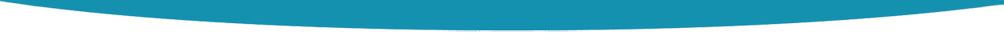

A006727
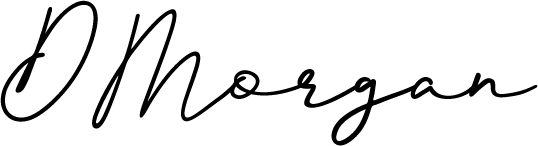
How online learning can benefit you..
FAQ's
-
Who can take the course?
Anyone who has an interest in gaining a greater understanding of this subject is encouraged to take the course. There are no entry requirements to take the course.
-
What is the structure of the course?
The course is broken down in to individual modules. Each module takes between 30 and 90 minutes on average to study. Although you are free to spend as much or as little time as you feel necessary on each module, simply log in and out of the course at your convenience.
-
Where / when can I study the course?
You can study the course any time you like. Simply log in and out of the web based course as often as you require. The course is compatible with all computers, tablet devices and smart phones so you can even study while on the move!
-
Is there a test at the end of the course?
Once you have completed all of the modules there is a 30 (multiple choice) question test. The questions will be on a range of topics found within the modules. The test, like the course, is online and can be taken a time and location of your choosing.
-
What happens if I fail the test?
If you don’t pass the test first time you will get a second opportunity to take the test again after further study.
-
When will I receive my certificate?
Once you have completed your test you can log in to your account and download / print your certificate any time you need it. If you would prefer us to post you a certificate there will be an admin charge of $16
-
How can I pay?
We use Paypal for all payments on the site. You can either use your Visa, MasterCard ,American Express, Solo cards or PayPal account to pay for the online course. All payments are handled securely by Paypal.
-
Is my payment secure?
As previously mentioned your payment is totally secure. We use the latest ssl encryption for all transactions.
-
How long after payment can I begin the course?
You can begin the course immediately after your payment has been received.
You should receive an email with your log in details as soon as your payment has been accepted. If you don’t get this email please check your junk folder, failing that please contact us for further assistance. -
How long is my certificate valid for?
There is no expiry or renewal fees