Course Details
- Course Code: USMG19CTB
- Location: Online
- Duration: 55 hours
- Cost:
- Qualification: All modern browsers and devices
Further Details
- Course Access: Online
- Exams Included: Yes
- Compatibility: All modern browsers and devices
Approved Course:

Course Modules/Lessons
Web Applications for Beginners Certification
Module 1 : Web Applications Overview
- What a web application is and how it works with browsers and servers
- The different types of web applications that one can build for the Web
- The main difference between a website and web application
- The main difference between a traditional software application and a web application
Module 3 : Feature Definition, Wireframing and Planning
- How to start defining the features and technical requirements for your app
- The main questions you need to ask when defining the purpose and audience
- What wireframes are and why they are an important step in web app development
- The purpose of the Unified Modelling Language (UML) and how it can help you create a model flow for your app
Module 4 : Front end basics overview
- What a front end is and the languages used for building front end code
- How you can use the latest version of HTML to create a front end structure using semantic markup tags
- How to define a web app layout using HTML elements
- How to create an external style sheet for the styling code and import it into the HTML document
Module 5 : Choosing a suitable front end framework for your web app
- How to create an external JavaScript file
- How to use JavaScript script tags and functions to add features to your app
- What JavaScript frameworks are and why is it good practice to use them
- Which the most popular JavaScript frameworks are and their differences
Module 6 : User Interface, User Experience and Material Design
- What User Interface is and how it is different from User Experience
- What the basic guidelines for User Interfaces are
- What the key practices are that can help your design look modern and aesthetic
- What a design language is and how it is used by web app designers
Module 7: Data modelling and database using SQL
- What a database is and the three main concepts of entities, attributes and relationships between them
- The two main types of databases based on the type of information you will store in them
- How a relational database works and the concepts of a record, primary and foreign key in the context of a database table
- What normalisation is and why it is important when creating queries to the database
Module 9 : AngularJS Front end Implementation
- How to set up your project folder when starting the front end of a web app
- How to quickly setup a MySQL database and how to fill it with data
- How to use the AngularJS framework to speed up the front end coding process
- How to build the HTML structure of your app and link AngularJS code to HTML elements
Module 10 : PHP Back End Implementation
- How to effectively utilise CSS styles to the front end built with HTML
- What the CSS Box is, including the concepts of borders, padding and margins
- How to create code for the back end using AngularJS and PHP
- How to utilise AngularJS templates and data binding to achieve a near-OOP style
Coding For Beginners Certification
Module 1: Evolution of Computers and Coding
- How codes and ciphers were used throughout history to hide sensitive information
- How cryptography played an important role in the evolution of coding
- Who the British pioneers were that had the most influence on the development of modern computers
- What role World War II played in the advancement of technology and computing
Module 2: Getting ready to code
- The difference between data, information and knowledge in the context of writing proper code
- How to differentiate between a high-level and low-level programming language
- What syntax and semantics have got to do with coding languages
- How to install and do interactive coding using Python’s built-in interpreter program
Module 4: Variables & Data Types
- What variables are in coding and how they are used to store values in computer programs
- What data types are and how they are used to give instructions to machines
- How to assign primitive data types to real life values, use them in your code and their role as fundamental building blocks
- What the various complex types of data are and what they are useful for
Module 5: Working with variables using operators and data type conversion
- What operators and operands are and how to use them to conduct computational operations
- The difference between the major type of operators and the proper code syntax you should use when working with them
- What boolean algebra is and how to perform logical operations using truth tables
- How to convert data types using special methods that are part of the way operators work
Module 6: Controlling the flow of code using conditional statements and loops
- What flow control is and the multiple mechanisms by which you can direct the execution of your code
- What branching and conditionals are and how to use IF, ELSE and ELIF statements as testing conditions
- What loops are and how to create a loop using FOR and WHILE statements
- Which keywords you should use inside conditional statements and loops to maintain the flow of code
Module 7: Working with Built-in and User-defined Functions
- What built-in functions are and how to use them in order to save time and write better code
- How to print the results from your code on the computer screen using built-in print function
- What user-defined functions are and how to define and call your own functions in Python
- What arguments and scopes are as well as the difference between local and global scopes
Module 8: Organising code into modules and packages
- Why code organisation is important for the quality of your code and how to organise your program
- What nested functions are and how functions can be used to create other functions
- What Lambda calculus is and how to implement Lambda expressions using anonymous functions
- What a module is, how to import modules and reference their specific functions across a program and what the Standard Library Modules are
Module 9: Creating Object Oriented programs using classes and instances
- What Object Oriented Programming is and why it is such an important coding paradigm
- The four fundamental principles of object orientation and how are they implemented in coding languages
- The difference between what a class, instance and object are, as well as how to define them in your code
- How to use methods to modify an object and its data and how methods allow us to reference objects in object oriented coding
Module 10: Reusing code by inheritance, external files and third-party packages
- How to implement inheritance in your programs, and what are its advantages over traditional ways of coding
- What multiple inheritance is as well as its practical implementation in a real-life example
- How to read data from external files such as text files and how to make your program write the data from the program to a text file
- How to utilise third-party packages written by other people and the importance of reusing code
Introduction to Cloud Computing Certification
Introduction to Gaining a Cisco Certification
IT Level 2 Certification
Level 1 HTML & CSS Certification
Introduction to AWS Certification
Level 2 HTML 5 Certification
Level 1 Python Certification
Example Certificate

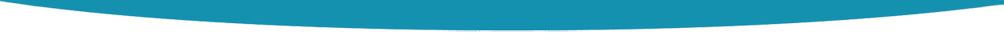
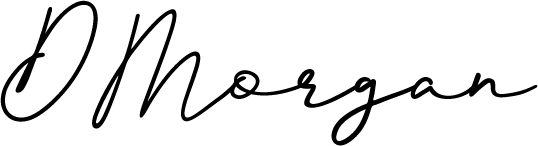
How online learning can benefit you..
FAQ's
-
Who can take the course?
Anyone who has an interest in gaining a greater understanding of this subject is encouraged to take the course. There are no entry requirements to take the course.
-
What is the structure of the course?
The course is broken down in to individual modules. Each module takes between 30 and 90 minutes on average to study. Although you are free to spend as much or as little time as you feel necessary on each module, simply log in and out of the course at your convenience.
-
Where / when can I study the course?
You can study the course any time you like. Simply log in and out of the web based course as often as you require. The course is compatible with all computers, tablet devices and smart phones so you can even study while on the move!
-
Is there a test at the end of the course?
Once you have completed all of the modules there is a 30 (multiple choice) question test. The questions will be on a range of topics found within the modules. The test, like the course, is online and can be taken a time and location of your choosing.
-
What happens if I fail the test?
If you don’t pass the test first time you will get a second opportunity to take the test again after further study.
-
When will I receive my certificate?
Once you have completed your test you can log in to your account and download / print your certificate any time you need it. If you would prefer us to post you a certificate there will be an admin charge of $16
-
How can I pay?
We use Paypal for all payments on the site. You can either use your Visa, MasterCard ,American Express, Solo cards or PayPal account to pay for the online course. All payments are handled securely by Paypal.
-
Is my payment secure?
As previously mentioned your payment is totally secure. We use the latest ssl encryption for all transactions.
-
How long after payment can I begin the course?
You can begin the course immediately after your payment has been received.
You should receive an email with your log in details as soon as your payment has been accepted. If you don’t get this email please check your junk folder, failing that please contact us for further assistance. -
How long is my certificate valid for?
There is no expiry or renewal fees





















